If you’re a proud Mazda owner, you’re likely familiar with the intuitive and user-friendly Mazda Connect infotainment system. It’s the central hub for navigation, entertainment, communication, and vehicle settings. However, like all technology, it’s not immune to glitches or slowdowns. Whether you’re experiencing Bluetooth connectivity issues, unresponsive touchscreens, or malfunctioning apps, a reset might be the solution you need.
In this blog post, we’ll walk you through how to reset your Mazda infotainment system, when you should do it, and what to expect during the process.
How to Reset the Mazda Infotainment System: A Complete Guide
Why Reset Your Mazda Infotainment System?
Before diving into the reset process, it’s essential to understand why you might need to reset the system. Some common reasons include:
- Frozen screen or system lag
- Bluetooth or Wi-Fi connection problems
- Unresponsive touch or rotary dial
- App or software glitches
- Failed firmware update
Resetting the system can often restore normal functionality without the need for a trip to the dealership.
Types of Resets Available
There are two main types of resets you can perform on the Mazda infotainment system:
- Soft Reset (Reboot)
- Factory Reset (Hard Reset)
Let’s look at each one in detail.
1. Soft Reset (Reboot)
Like rebooting your computer or smartphone, a soft reset is basically a system reboot. This type of reset doesn’t erase any of your data, such as saved radio stations, navigation preferences, or Bluetooth pairings. When you’re having small problems, this is the first thing you should attempt.
How to Perform a Soft Reset:
This method works for most Mazda vehicles equipped with the Mazda Connect system (typically from 2014 and up):
- Step 1: Make sure the vehicle is in accessory mode (ACC) or turned on.
- Step 2: Press and hold the following three buttons simultaneously:
- The Commander control’s BACK button
- The Commander control’s MUTE button (or volume knob)
- The NAV button
- Step 3: Hold all three buttons for about 10 to 15 seconds until the screen turns black and then displays the Mazda logo. The system will reboot automatically.
Note: Button configurations may vary slightly by model or year, but the BACK + MUTE + NAV combo is standard for most.
Must Read: How To Restart Infotainment System?
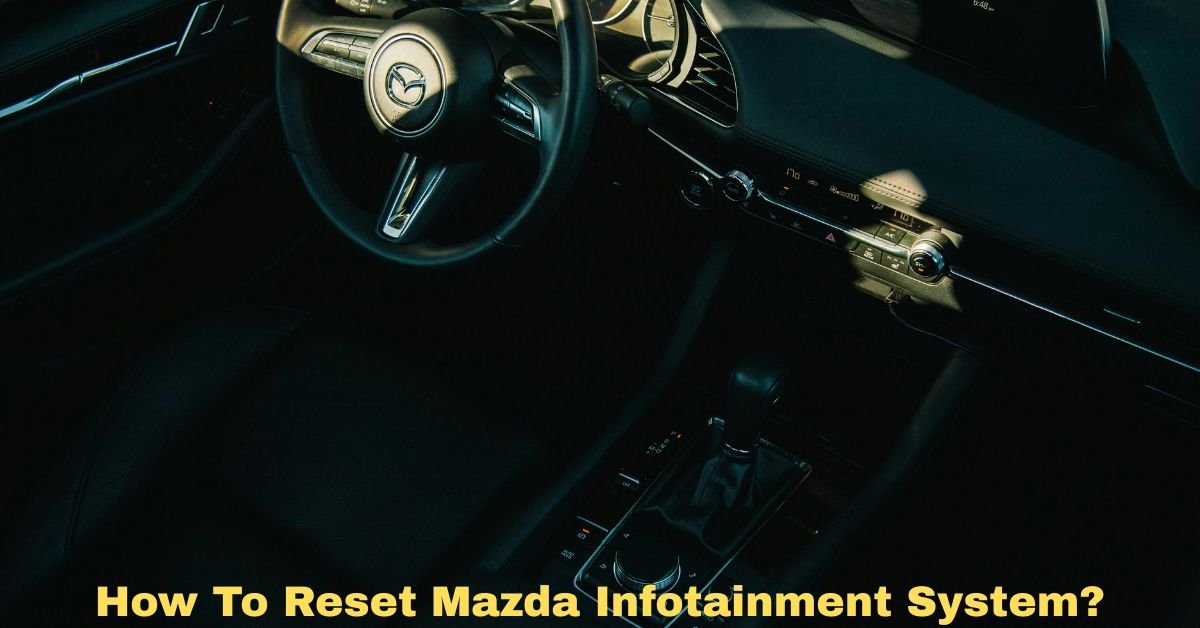
2. Factory Reset (Hard Reset)
If the soft reset doesn’t resolve your issues or you’re preparing to sell your vehicle, a factory reset may be necessary. This will erase all personal data, settings, and preferences, restoring the system to its original state.
How to Perform a Factory Reset:
- Step 1: Access the main menu on your Mazda Connect screen.
- Step 2: Navigate to Settings > System > Restore Factory Settings.
- Step 3: Confirm your choice. The system will prompt you to verify before starting the reset.
Once complete, the infotainment system will restart and return to the original factory settings.
What to Do After Resetting
After completing either type of reset, you may need to reconfigure some settings:
- Reconnect your phone via Bluetooth
- Set up Wi-Fi if applicable
- Restore navigation preferences
- Re-save radio stations or audio sources
If you’re restoring factory settings, you may also want to update the infotainment software to the latest version if it’s not already installed.
When to Visit a Dealership
If you’ve tried both soft and hard resets and your system continues to misbehave, it may be time to schedule a visit to your local Mazda dealership. There could be a deeper software or hardware issue requiring professional diagnostics or a firmware reinstallation.
Final Thoughts
Resetting your Mazda infotainment system can quickly resolve many minor issues without much hassle. Whether you’re dealing with unresponsive controls or Bluetooth hiccups, performing a soft or factory reset is a great first step before seeking professional help.
Keep in mind that newer Mazda vehicles may have updates or slight differences in their infotainment systems, so always consult your owner’s manual for model-specific instructions. With just a few button presses, you can bring your infotainment system back to smooth, responsive operation and enjoy the drive again.
